Hi @jdegregz ,
Start back at the beginning.
All boards and cables in and connected correctly.
Connect power to the TV
Standby light not on - check voltage on power board standby power test point as marked on the power board. Think it is ~7.5V but not sure. If no voltage check fuse on power board
Standby light on - disconnect power from the TV and then disconnect the cable between the power board and the mainboard. Reconnect the power to the TV and turn on the TV. The TV LED backlights should turn on full and stay on. There will be no picture because the mainboard is disconnected.
Backlights not on - check voltage at LED connector on power board. >220V DC problem with LED array. <50V DC problem with power board
Backlights on - turn off TV and disconnect the power. Reconnect cable between the mainboard and the power board. Reconnect power to the TV, standby light on then turn on the TV.
If TV turns on but no audio or display check the voltages as marked on the power board near the cable going to the mainboard. Also using a torch shine at an angle close to the screen to check for images. They will be very faint so if possible try in a darkened room to help see them if they are there or not. If still no display or audio and power board voltages are OK then probably a mainboard problem.
Hopefully a start.
crwdns2934105:0crwdne2934105:0
crwdns2934113:0crwdne2934113:0
crwdns2915270:0crwdne2915270:0
crwdns2889612:0crwdne2889612:0
3

 1
1  1
1 
 1.5crwdns2936485:0crwdne2936485:0
1.5crwdns2936485:0crwdne2936485:0 
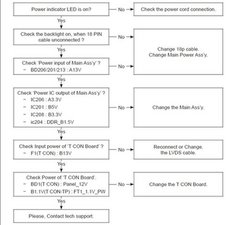
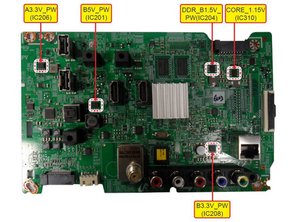
crwdns2947414:01crwdne2947414:0
When I disconnect the main board to the power board the back lights come on. Reconnect and the screen just flashes. Is it the cable? I've replaced both boards. Ty
Nick
crwdns2934271:0crwdnd2934271:0 Nick Dichiro crwdne2934271:0