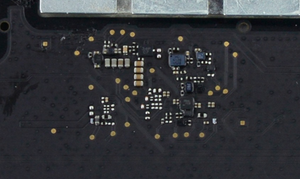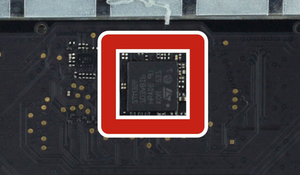Which pin connects with which part of the fabric?
When viewing the tear down I saw that the repairability is 0/10.
My Smart Keyboard is acting up (it shows the device is being charged when I connect the keyboard to the iPad) and thus lead to poor keyboard performance (repeated keystrokes and malfunction).
After some research I believe that their might have been something wrong with the “conductive fabric” which causes poor connectivity. So, I’m planing to wire the contact pin to the deeper part of the fabric to remedy the wear and tear on the hinge part.
Problem is I have no idea which part of the fabric is connect to which pin, and I have no x-ray image to reference to.
If I can get this information, I may be able to salvage the keyboard in some way.
Thanks!
crwdns2934109:0crwdne2934109:0

 3
3  1
1 
 974
974