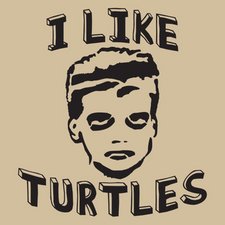Yes
1 hit power refresh if it doesn’t work then try
2 unplug and re plug in the battery if it doesn’t work then try
3 Take off the bezel then remove the lcd/screen then unplug the screen and re plug in and if it doesn’t work then try
4 unplugging erything from the motherboard and then re put if it doesn’t work then its dead (motherboard) OR TRY USEING A HDMI CABLE AND IF IT SHOWS ON THE TV OR MONITOR THEN ITS A SCREEN CABLE ISSUE OR LCD ISSUE OR MOTHERBOARD ISSUE( screen connector to motherboard issue)
(go to ebay and get a cheap used one for around $10)
crwdns2934105:0crwdne2934105:0
crwdns2934113:0crwdne2934113:0
crwdns2915270:0crwdne2915270:0
crwdns2889612:0crwdne2889612:0
0


 3
3  8
8  1
1