Hi @pravnav ,
if your laptop is not giving you some beeps, it could be only BIOS time issue or something like that. So, try to reset your BIOS using CMOS reset:
- Turn Off your laptop
- Unplug the power adaptor
- Unplug main battery
- Disassembly your laptop to the motherboard
- Find the little battery in the slot on the motherboard
- Remove this battery
- Put back this battery
- Try, if it’s booting properly - You must insert Hard drive to the slots, also, if you will remove RAMs, on the boot-up, they must be placed in the slots.
If It’s still not working, try to start your laptop without HDD, if It’s still same, let us know and we will find a different solution for your case.
crwdns2934105:0crwdne2934105:0
crwdns2934113:0crwdne2934113:0
crwdns2915270:0crwdne2915270:0
crwdns2889612:0crwdne2889612:0
0
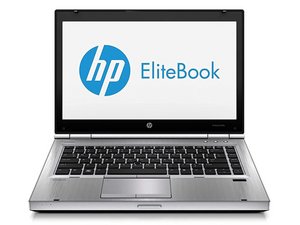

 5
5  3
3
Does the keyboard caps key light blinks?
Does the fan spin loudly?
Did you make any update(software) and upgrade (hardware)?
crwdns2934271:0crwdnd2934271:0 Olamilekan Oluwatobiloba crwdne2934271:0
Yes ofcourse
crwdns2934271:0crwdnd2934271:0 Joseph Nyawira crwdne2934271:0