iPhone 6S Restore Unknown Error (10) after trying to update to iOS 13
Hello everyone,
My iPhone is stuck on restore.
I backed it up to update it to iOS 13. Then I unplugged it and plugged again to my Macbook Pro (High Sierra), it was normally recognized. I tried to update the software, but nothing happened after I pressed "Update". Therefore, I forced it into recovery mode (Home + ON/OFF button). It worked, then at the beginning of the iOS installation an error suddenly appears in iTunes:
'The iPhone "iPhone" could not be restored. An unknown error occurred (10).'
iTunes is updated. Lighting cable is original. iPhone has been used for a year, never suffered a damage before.
Tried forcing recovery mode out through TinyUmbrella but nothing happens:
Also tried DFU mode but happens the same.
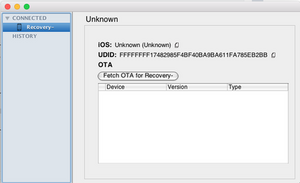
Any help would be valuable.
crwdns2934109:0crwdne2934109:0

 4
4  1
1 


crwdns2944067:09crwdne2944067:0
This issue has something to do with a minor software update specifically for the iPhone. We have two computers at work and one of them prompted a download and install of an "iPhone Software Update for Mac OS" when iTunes was opened. It was a small pop up window, I regret not taking a screenshot of it. After the install we had no issues. The secondary iMac did not prompt us for the download and we cannot update or restore any iPhone to iOS 13. Source: iPhone, iPad & Mac repair store.
crwdns2934271:0crwdnd2934271:0 Matt crwdne2934271:0
I would recommend you reset the phone back to factory settings then try the update again.
crwdns2934271:0crwdnd2934271:0 Heather Barnes crwdne2934271:0
The phone can't be restored to factory settings because it's in restore mode. I can't use it for anything else. Tried DFU and Tinyumbrella to force it out restore mode but didn't work.
crwdns2934271:0crwdnd2934271:0 juanse1493 crwdne2934271:0
I have the same issue right now you have any luck @juanse1493 ?
crwdns2934271:0crwdnd2934271:0 Avery C crwdne2934271:0
I'm having the same issue did you ever find out what was the problem
crwdns2934271:0crwdnd2934271:0 Rick crwdne2934271:0
crwdns2934275:04crwdne2934275:0