How to scroll using the trackpad?
Hello everyone, I just purchased a Dell Latitude and I’ve been having some issues scrolling with the trackpad. Is it possible to two finger scroll on it. I know this laptop is from 2007 and might not have that ability, but I can’t seem to find any documentation on it. I’m also aware that it could possibly be a driver issue. Unfortunately I cannot install the driver because I am using Linux Mint and the driver requires Windows. So to recap I just want to know whether the two finger scroll is possible on this laptop and if it is and it’s not working should I get the trackpad replaced? It’s also been not responding, but it gets better as I install more updates, so I’m brushing it’s unresponsiveness as a software problem. Any input is appreciated. Thanks.
crwdns2934109:0crwdne2934109:0
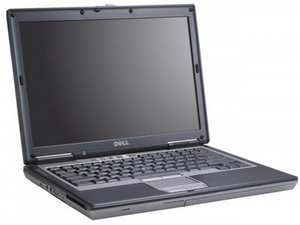

 7
7  11
11 