Where inside is my Nvidia GeForce GT 650M located?
Dear ifixit comm,
When I bought my macbook back in 2012… it was getting hot with a lot of fan noise.
So I returned it for repair soon then.
But when it came back,
I noticed that in “about Mac/screen“ there was no Nvidia card listed anymore as was before. I didn't' wanted to loose my macbook again, so I chose to accept it.
Because I am about to replace my battery of it now, I thought: “why not check on the gpu too when I am about to open my laptop anyway”. (maybe it is not just connected well to the logic board of apple?)
So…
Can anyone tell me where this GPU is located in my MacBook Pro 10,1?
(The System Information app still lists one Intel HD 4000 and one Nvidia GeForce GT 650M, the last one as an PCIe device).
Anyone knows where to check my GPU?
PS. When macbook came back from repair, the temp and fan noise was still the same.
Thanks,
Martijn.
crwdns2934109:0crwdne2934109:0

 2
2 
 1.1crwdns2936485:0crwdne2936485:0
1.1crwdns2936485:0crwdne2936485:0  2.6crwdns2936485:0crwdne2936485:0
2.6crwdns2936485:0crwdne2936485:0 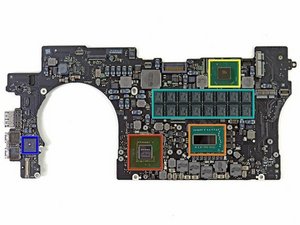

crwdns2944067:03crwdne2944067:0
I Don't know why my topic does not get listed under
https://nl.ifixit.com/Answers
?
crwdns2934271:0crwdnd2934271:0 Martijn van Vliet crwdne2934271:0
Oh... it detected my message was not Dutch but English. :)
crwdns2934271:0crwdnd2934271:0 Martijn van Vliet crwdne2934271:0
@arbaman
I am positive that when a Mac has a dedicated videocard, the "about this Mac" says "Nvidia bla bla... etc". (or something like amd... xy for the amd video cards)
And inside games it should give both the intel and Nvidia card as a choice. None of the games I have played since I bought this laptop give this choice anymore at this time.
Looking in my laptop, it seems there is both a cpu and a gpu chip located.
Anyone knows what is wise to check now? (yes there is a gpu, but it does not run games… it only runs with Intel!)
Thanks,
PS. Thank you for location of the gpu Mayer!
crwdns2934271:0crwdnd2934271:0 Martijn van Vliet crwdne2934271:0