Toshiba Satellite P70 AST2GX1
RAM memory increase. This Toshiba Satellite model has 4 memory slots for a maximum of 32 Gb (DDR3L 1600MHz = 4GBx4 204 Pins). Currently they are occupied by 4 cards of 4Gb each (16 Mb in total). I want to do an upgrade but as I only have access to 2 of the 4 slots, I want to know: 1) It is possible to put 2 cards of 16 Gb (DDR3L 1600 MT/s) in the 2 accessible slots and leave the 2 non-accessible slots with their modules of 4 Mbs; 2) if it is possible how much RAM memory the system will recognize me (WIN 10) because it could reads only the 2 new cards (32Mb) but also reads 20 Mbs or 24Mbs.
crwdns2934109:0crwdne2934109:0
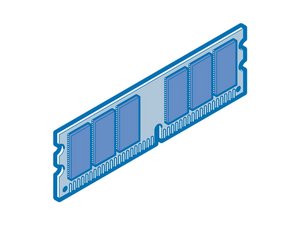
 1
1 
 1
1