Why do I get "out of memory"?
My camera does not have any images to view (or delete) and I do NOT have a memory card in it, but I get “out of memory” message. Any suggestions? Thank you!
crwdns2934109:0crwdne2934109:0
My camera does not have any images to view (or delete) and I do NOT have a memory card in it, but I get “out of memory” message. Any suggestions? Thank you!
crwdns2934109:0crwdne2934109:0
43mb isn't a lot and if it only has 43mb that's probably not for storing pictures as that's a terribly low amount of memory for a camera, u struggle to even find memory cards these days less than 16gb (GB not mb)
crwdns2934105:0crwdne2934105:0
I have 16g sd card inserted and still saying out of memory
Hi @Beth Douse,
Has it worked OK with an SD Card inserted before?
Have you formatted the new SD Card using the camera’s format option?
Go to Menu > Setup > Format card
Here’s an image taken from the manual that shows how to get to the Setup menus

Also check that the SD card is being detected by the camera when it has been inserted
Here’s how to check. If IN is displayed the card hasn’t been detected
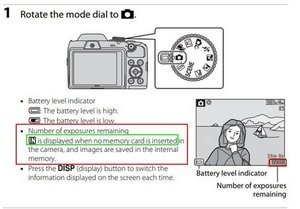
(click on images to enlarge for better viewing)
crwdns2934105:0crwdne2934105:0
crwdns2936751:024crwdne2936751:0 0
crwdns2936753:07crwdne2936753:0 2
crwdns2936753:030crwdne2936753:0 15
crwdns2942667:0crwdne2942667:0 2,399
crwdns2944067:04crwdne2944067:0
Put a memory card in it???
crwdns2934271:0crwdnd2934271:0 c9679 crwdne2934271:0
It has an internal memory of 43MB. I wouldn’t think I would need a memory card if it has a internal memory, yes or?
crwdns2934271:0crwdnd2934271:0 Judith Johnson crwdne2934271:0
@explegal you will need a memory card. Your 43mb is pretty much taken up y your cameras software. Download your cameras manual from here https://downloadcenter.nikonimglib.com/e... to get a better description of how to insert a memory card etc.
Rep: 1
crwdns2934271:0crwdnd2934271:0 oldturkey03 crwdne2934271:0
I just put 16g sd card inserted still out of memory
crwdns2934271:0crwdnd2934271:0 Beth Douse crwdne2934271:0