Why is my keyboard not responding?
The following keys: 2, w, s, x, keys all quit working after I dripped Iced Tea on a portion of the keyboard. I removed the keyboard, wiped the back off with a soft cloth, re-installed the keyboard but it did not help. I did not see any moisture on the front of back side of the keyboard.
Is there an option to clean the Pismo keyboard, or does it have to be replaced?
crwdns2934109:0crwdne2934109:0
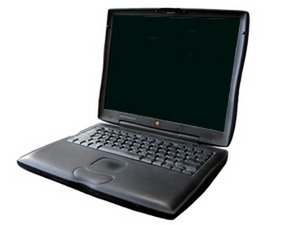
 1
1 
 3,7crwdns2936485:0crwdne2936485:0
3,7crwdns2936485:0crwdne2936485:0  2,6crwdns2936485:0crwdne2936485:0
2,6crwdns2936485:0crwdne2936485:0