No Power, No Charging, No iTunes
Hi everyone, I need some help please with this iPhone
It's the 3GS 16GB, it does not power up, and does not charge, and it is not recognised in iTunes, it is basically dead!
this has happened after a cheap copy chinese wall charger was used to charge the phone, this is 100% sure because it has done the same to my wife's iphone!!
I have tried to press and hold home and power button, also tried, holding the home button and connect to iTunes, but Nothing!!
Anyway, I have opened it up, dismantled it, tested the battery with a voltmeter and it shows 0.12V, a good battery should show 3.7V
So I have bought a new battery and I have tested it before fitting, and it showed 3.7V on the voltmeter,
After fitting the new battery, the iPhone switched ON, battery showing 40%, but it still does not charge and is not recognised in iTunes, also, the slide button on the screen does not work, so I can't get to Home screen.
After 1 hour, same problem, iPhone does not switch on, does not charge, opened it again, tested the new battery and it shows 0.14V, so it is drained!!
Can someone point me in the right direction please?
What should I do next?
Thanks in advance
crwdns2934109:0crwdne2934109:0

 4
4  2
2  1
1 
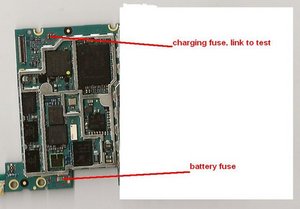
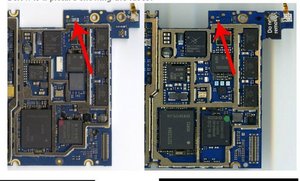
crwdns2944067:05crwdne2944067:0
i have changed the charging dock this morning and put another new battery and made sure all connections were ok.
iPhone switched on but same thing, the slide doesn't work, i put another digitiser/lcd assembly and same thing!
Also, on the screen, there was a warning triangle, with a message: the iPhone has to cool down before it can work", this wasn't there before.
my other question is: on the motherboard, next to the warranty sticker that says do not remove, there is a flexible connector pin, is that meant to make contact with the frame?
Thanks
crwdns2934271:0crwdnd2934271:0 karim crwdne2934271:0
Hi Karim, have you solved this problem? my iphone 3GS is also not charging not starting and it is dead. please help the solution you implemented
crwdns2934271:0crwdnd2934271:0 mutya crwdne2934271:0
Have you checked your fuses. Have you replaced your battery? Have you checked the dock connector? If the fuses are good and you have a new battery, it is possible that you need to replace the power management IC or reflow your logic board. Make sure that you checked for any damage to your board.
crwdns2934271:0crwdnd2934271:0 oldturkey03 crwdne2934271:0
Hi
No, i didn't, i changed the battery and dock connector and the problem was still there, i ended up selling the phone to a repair shop, they know what to do, it is an IC on the motherboard that needs changing and i didn't know how to do that so i gave up !
crwdns2934271:0crwdnd2934271:0 karim crwdne2934271:0
no open iphone 3s iTurnes store
=== Update (08/07/24) ===
Support.apple.com/iphone/redstone
iTunes
crwdns2934271:0crwdnd2934271:0 Mojado crwdne2934271:0