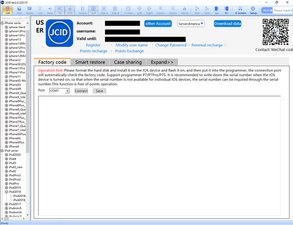Is there a board view for the iPad 5 LTE?
I went to replace the tristar chip on this board, and accidentally knocked off a component next to tristar. I couldn’t find the component to put it back, and I didn’t pay enough attention before hand to know what it was, nor do I have a donor board for this model. I decided to test if it might have been a filter capacitor or something, and reassembled things, just to get a boot loop, so I need to find out what the component was and replace it. It was likely either a resistor or a diode, but I’m not sure.
ZXW tool and Easy Draw both have schematics and board views for the 4th generation iPad and the iPad Air/2 models, but they don’t seem to have the 5th gen schematics and board view. On the other models, it appears that there are a couple zero ohm resistors in that area, but things look different enough I don’t want to just try it without more information.
Is there a board view for the iPad 5 so I can figure out what the components are surrounding tristar on this board?
crwdns2934109:0crwdne2934109:0



 15
15  294
294  808
808