I found the following and it worked, though I did have to do it several times.
Here are the instructions to do the recalibration of your keyboard.
1) Turn off your Nuvi
2) Press and Hold the upper left corner of the screen and at the same time turn the unit on.
3) When you see the screen appear, release the power key, but keep touching the screen.
4) In about 30 seconds, a screen should appear that says "press the dot", and 5-7 dots should appear around different parts of the screen. Press each dot as it appears.
After the calibration is done, you should be taken back to the main screen. From that point TEST the different keyboard keys and they should work better. If not, try again.
https://www.justanswer.com/gps/5jhpw-gar...
crwdns2934105:0crwdne2934105:0
crwdns2934113:0crwdne2934113:0
crwdns2915270:0crwdne2915270:0
crwdns2889612:0crwdne2889612:0
1
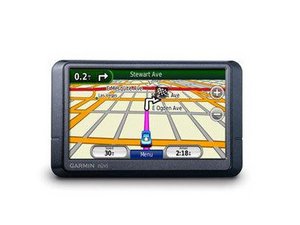
 1
1