Vertical red line on Dell monitor. Stuck Pixel?
Hello again people of ifixit,
I have a Dell S2240L monitor. One day, a vertical red line appeared on the monitor as shown in the picture. Initially, it went away on its own or sometimes a gentle press on the screen made it go away. However, it doesn't anymore.

I have tried fixing with PixelHealer, I ran it for about an hour and a half, but doesn't seem to make any progress. This line of pixels can only be changed to either red or black (as far as I know).
I have seen people suggesting to take apart and check for loose connections inside. But I don't know how to take it apart as there aren't even visible screws anywhere. I am not afraid to do so if I know how, I have disassembled other monitors before, but I don't want to break it.
It should still be under warranty when it showed this line but I have lost the warranty slip unfortunately.
Do you have any suggestions in fixing it? Or an idea how to take it apart? Thank you.
Pictures of the monitor :



crwdns2934109:0crwdne2934109:0

 3
3  2
2 
 2.4crwdns2936485:0crwdne2936485:0
2.4crwdns2936485:0crwdne2936485:0 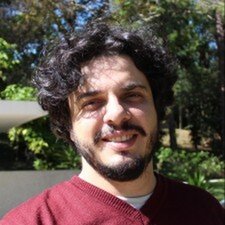

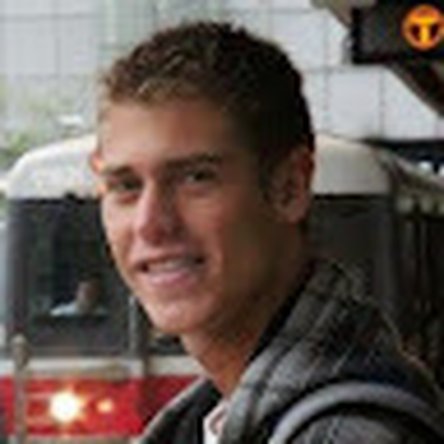




crwdns2947414:01crwdne2947414:0
Got the problem today,it is mind baffling how the line doesn’t show up in BIOS for me tho.
crwdns2934271:0crwdnd2934271:0 duckygaming2 crwdne2934271:0