ripped one of two LCD cables while disassembling.
I was taking apart my laptop to get to the motherboard to replace it (if you can, can you also send a link to a decently cheap motherboard for this laptop that has at least an i5 CPU?) and while trying to remove what the tutorial said was the LCD cable, i broke the smaller of the two connectors. here is the link to the tutorial that i used: https://www.parts-people.com/blog/2016/0... The LCD cable is step 15. I was wondering if the smaller cable was necessary for the booting of the computer, or if I have to find a way to get the cable to work again.
crwdns2934109:0crwdne2934109:0


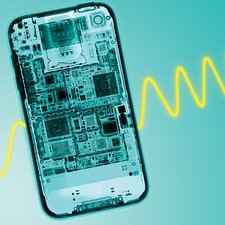
 7
7  6
6  5
5