Activating the Bluetooth wireless switch
I have been trying to tether my iPhone to my Dell Latitude E6400 using Bluetooth. When I click on the Bluetooth icon, it tells me to activate the wireless switch. How do I do this?
crwdns2934109:0crwdne2934109:0
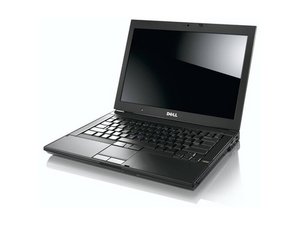
 2
2  2
2  1
1 


crwdns2944067:018crwdne2944067:0
i have switched on the airplane mode so it stops all wireless connection,bluetooth...but i cant to off it i tried all known possiblities fn+signal symbol,setting al is greyed out
crwdns2934271:0crwdnd2934271:0 gsowmiya29 crwdne2934271:0
hello guys I'm here to help you guys
please update the drivers
and please refer the following link just copy and paste on the browser after downloading you can use Bluetooth and also can view in device manager
http://www.driverscape.com/manufacturers...
crwdns2934271:0crwdnd2934271:0 Kiran crwdne2934271:0
How can I instail my bluetooth?
crwdns2934271:0crwdnd2934271:0 Amanuel crwdne2934271:0
I have dell latitude e6400 Laptop and having problrm with blutooth.. bluetooth indicater light is on but there in no any bluetooth icon anywhere in the laptop in divice manager or control panel etc
crwdns2934271:0crwdnd2934271:0 Ismail Shah crwdne2934271:0
mine too
please help
crwdns2934271:0crwdnd2934271:0 superskylerman crwdne2934271:0
crwdns2934275:013crwdne2934275:0