How do I tighten my top screen to my keyboard?
So i need to know if it is possible to tighten the top plate of a motorola droid 2 to the bottom plate. This is because I have an annoying space in between that causes my top screen to tilt every time i tap on it. I know that the original Droid and even some droid 2's have much less space that makes it seem much more stiff. If anyone can do a walkthrough or picture step by step guide that would be great.
crwdns2934109:0crwdne2934109:0
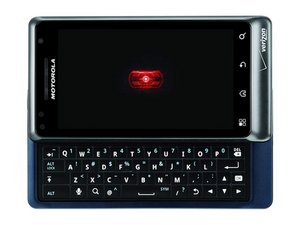
 1
1  1
1 
 3.7crwdns2936485:0crwdne2936485:0
3.7crwdns2936485:0crwdne2936485:0
crwdns2947414:01crwdne2947414:0
does it matter that in the middle of this walkthrough it switches to an OG Droid?
crwdns2934271:0crwdnd2934271:0 cory dunbar crwdne2934271:0