Why is there just a grey screen?
When I power on, the screen stays grey like its loading the software but, I don't hear the harddrive spinning. The screen just stays grey. I have replaced the harddrive but still same problem. What else could it be?
crwdns2934109:0crwdne2934109:0
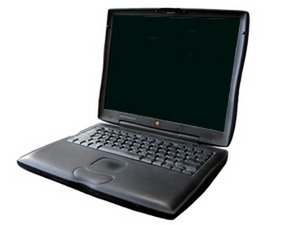
 2
2  1
1 
 2.6crwdns2936485:0crwdne2936485:0
2.6crwdns2936485:0crwdne2936485:0