Pioneer AVH1300-NEX backup camera not displaying!
Installing a pioneer AVH1300-nex.
Everything works except the backup camera display is black. When I put it in reverse the H/U switches to backup camera mode and it says "image may be reversed" and shows the parking assist lines. I move the gear selector either way and the H/U goes back to regular mode.
I know the camera works when i put it in reverse because I have a separate video monitor it displays on. It turns on when I select reverse and off when I select another gear.
-head unit works
-camera works
-reverse triggers a backup screen
-screen is black with warning message
-backup lines show
-hooked into brown port "r/c in"
crwdns2934109:0crwdne2934109:0

 2
2  1
1 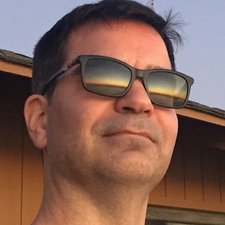
 3
3 
crwdns2944067:06crwdne2944067:0
I am having the same issue as well, but I have the AVH-600EX PIONEER radio. I got into my truck the other day and when I left to go to the store it was working. Then when I got there it had stopped for somereason!! I checked the video jack going in the radio and it was plugged in and at the camera and everything is getting power!! Then noticed the video cable somehow got cut. I replaced and re-ran another video cable and I am still getting a blank screen when putting it in reverse or selecting the rear camera view while in drive to check the trailer etc... Could it be that the new cable I replaced the broke one with be bad? I have checked the fuses and a inline glass fuse on the negative wire as well is still good. I even changed out the backup camera as well thinking it may have burned out, but still getting a blank screen on both camera views and the wording for the rear view, but no lines for parking!!!?
crwdns2934271:0crwdnd2934271:0 keoghrogers crwdne2934271:0
Same on my mvh1400nex
crwdns2934271:0crwdnd2934271:0 Michael - Jillian Fox crwdne2934271:0
Searched this thread because I'm having the exact same problem installing new one in my daughter's CRV. Figured it out myself. Camera wasn't grounded. If yours worked then stopped, ensure your ground is good. Many people put the wire under a screw... you have to scrape the paint off. Must ground to bare metal!!If getting warnings on screen about reverse view etc, and screen goes black when you put in reverse, then the head unit is working. Problem is with camera. Check that ground!
crwdns2934271:0crwdnd2934271:0 steve.hepburn crwdne2934271:0
Try checking the video input. Tha camera cable has a yellow connector, it should be connected to the brown input at the back of the radio. I had made mistake of connecting to yellow input, and I would see the black screen when I switched into reverse or selected view camera option.
crwdns2934271:0crwdnd2934271:0 Kenneth Pino crwdne2934271:0
Mine times out at 50 seconds after ignition is turned on. Any ideas?
crwdns2934271:0crwdnd2934271:0 Joshua Stout crwdne2934271:0
crwdns2934273:01crwdne2934273:0