I found 2 places in Microsoft Word Home edition 2010 to address this problem and I believe they have both been mentioned here, but here they both are.
1: Select the page layout tab, find page setup (I found it in the Margins, Orientation section) at the bottom of that section, click the box next to page setup and click on the Paper tab. For my Epson XP-960 I selected Cassette-2 for the paper source in the First page and Other pages windows.
2: Select the File tab and select print. When the print options come up at the very bottom is Page Setup. Select that and click on the Paper tab. For my Epson XP-960 I selected Cassette-2 for the paper source in the First page and Other pages windows. The weird thing here is that changing the paper source in the Printer Properties menu does not fix the problem, you must go through the Page Setup menu to correct the problem.
I found that after performing the first solution and then saving the document it retained the setting the next time I opened it. I am not sure if that is true of the second solution.
My son designs ifixit tool kits. He rocks!!
crwdns2934105:0crwdne2934105:0
crwdns2934113:0crwdne2934113:0
crwdns2915270:0crwdne2915270:0
crwdns2889612:0crwdne2889612:0
0

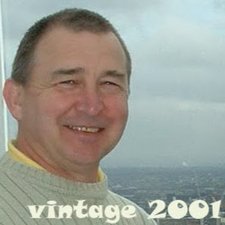
 2
2  2
2  1
1 



crwdns2944067:026crwdne2944067:0
What did u do??? I'm having the same issue
crwdns2934271:0crwdnd2934271:0 Techygal crwdne2934271:0
This is insane: the Epson XP-830, no matter what you , when you go to print Avery labels it always defaults to the cd/dvd mode, glossy photo paper. Why is this so difficult to change. It should be just a matter of selecting auto cassette tray/ plane white paper BUT IT’S NOT!! I have poured over ton’s of web verbiage and no one has a simple answer, of what should be so straightforward. I am ready to throw the Epson in the gutter and go back to H/P.
Anyone out there with a simple straight forward answer?
crwdns2934271:0crwdnd2934271:0 Jon A Morris crwdne2934271:0
On my EPSON L850 (PHOTO PRINTER) Whenever I print labels…a message pops up that the output tray is in paper mode and ask me to change it on CD /DVD printing mode.
I don't know how to solve this issue??
Please help…
Thank
crwdns2934271:0crwdnd2934271:0 Ankit Gupta crwdne2934271:0
Same problem here. Any help????
crwdns2934271:0crwdnd2934271:0 cminic crwdne2934271:0
Same problem on XP6000. Trying to print labels on A4 label sheet and keep getting asked to insert CD. Did all suggestions on document file and on printer many times - but keeps wanting to print on CD. It's maddening.
crwdns2934271:0crwdnd2934271:0 Rachel crwdne2934271:0
crwdns2934275:021crwdne2934275:0