glitches and lines of pixel noise, deficient video playback
I´m getting lines of colored pixels when temperatures reaches more than 50C. Temperature goes even more, up to 70C with more demanding applications.
I get these lines all the time, with Firefox or any other internet application.
Overheating is also affecting Video playback and even worst, its simply crashes.
Some people says that is a problem with the video card affected by overheating.
Any ideas?
thanks a lot
crwdns2934109:0crwdne2934109:0

 3
3  1
1 
 2,6crwdns2936485:0crwdne2936485:0
2,6crwdns2936485:0crwdne2936485:0
crwdns2944067:03crwdne2944067:0
Last 3 letters of the Serial number (system) are VWW
crwdns2934271:0crwdnd2934271:0 reset crwdne2934271:0
Apple MacBook Pro "Core Duo" 2.0 15" Specs
Identifiers: MacBook Pro - MA464LL/A* - MacBookPro1,1 - A1150 - N/A
crwdns2934271:0crwdnd2934271:0 mayer crwdne2934271:0
sorry for the late post. I did apply new thermal past in May, but unfortunately, problem was the video card, it is burned, nothing else to do...I get another mac.
Thanks again
crwdns2934271:0crwdnd2934271:0 reset crwdne2934271:0