Fails to Power On
-edited to add pictures-
My macbook air fell off the roof of my car. It was in a soft case and suffered some minor denting around the power connector.


At that point it would still power on, but only with a cord connected, not on battery alone, and would not charge the battery. It also performed all tasks incredibly slowly. I managed to transfer everything I needed onto an external drive and left it as is. It's been a few years and I thought I'd look into fixing it if possible.
Currently does not power on. There's no green light on the power cable, no beeps or noise. I've disconnected and reconnected the i/o board, fan, logic board, battery, ssd, and airport/bluetooth.
I'm leaning towards replacing the i/o board as it seems to be the cheapest part to replace. But I'm curious if anyone has any tips or suggestions for ruling things out before I do. I don't have a multimeter handy but I could probably get my hands on one if some has a suggestion for something to check that requires one.
Here are a couple pictures of some spots I'm concerned about.

The first is on the SSD and don't think it would prevent the power issue, but I imagine storage problems could slow things down.
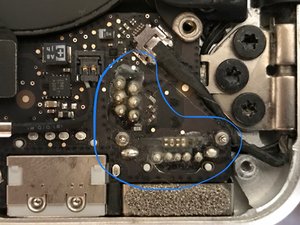
The second is just a section of the i/o board that for whatever reason stands out to me as very ugly/messy compared to the rest of both other boards. Not sure if this might be an indicator of some damage, or nothing.
crwdns2934109:0crwdne2934109:0


 6
6  4
4  4
4
Could you include pictures of damage?
crwdns2934271:0crwdnd2934271:0 Aiden crwdne2934271:0