I cant connect to the internet through airport
I've just installed a new hard drive into my I book and successfully installed Mac OS X but i cannot connect to the internet through airport can anybody help please. I have an airport card installed and tried everything.
crwdns2934109:0crwdne2934109:0
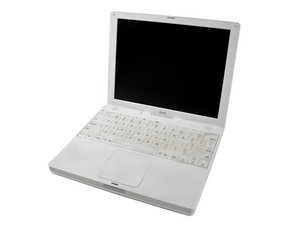
 2
2  2
2 
 2.6crwdns2936485:0crwdne2936485:0
2.6crwdns2936485:0crwdne2936485:0 
crwdns2944067:02crwdne2944067:0
What system did you install, how much RAM do you have, what are the last three letters of your serial number?
crwdns2934271:0crwdnd2934271:0 mayer crwdne2934271:0
Were you using this on the wireless network before the HD / OS upgrade?
crwdns2934271:0crwdnd2934271:0 originalmachead crwdne2934271:0