My laptop sound 5 beeps on start up
Hello,
My laptop is about 7 years old. Sometimes we I turn the laptop up it's sound 5 beeps and doesn't up. then, I turn the laptop off and try again until it's finally start up.
Importent - this problem happning for about 5 years so it's doesn't the age of the latop.
How can I solve it?
Thanks.
crwdns2934109:0crwdne2934109:0
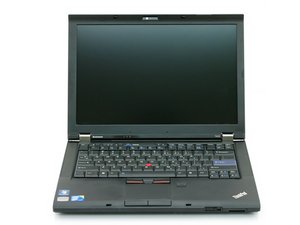

 27
27  26
26  33
33 
