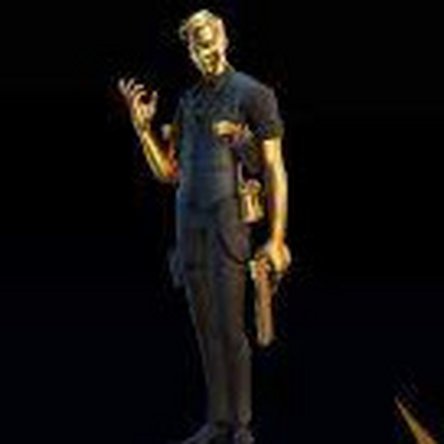How do I fix my broken xbox one S sync button?
Okay so i figured out around two days ago i tried syncing my controller to me xbox one S but it wouldnt work i pressed the sync button on my xbox and i couldnt hear a click sound it makes normally when you sync a controller is a peice missing or is my sync button broken?
crwdns2934109:0crwdne2934109:0


 2
2  2
2 
 1
1