Narrowing the problem between display and charging assembly.
I was cleaning my phone using your tear down guide (Very helpful! Thank you). But after closing my phone up, I noticed that the touchscreen stops working for a few minutes but the issue resolves when I pat the phone. So, hoping to find a loose connection, I reopen the phone, secure all connections and close it. But this time the display stops working completely. Everything else is working ( I checked). So, I am guessing that there is a problem with my charging assembly or display. I want to replace whatever is causing problems but I cannot afford to buy both. Can you please help me narrow the problem down to one of the above (asap, I have no replacement phone)?
crwdns2934109:0crwdne2934109:0

 1
1 
 940
940  2.4crwdns2936485:0crwdne2936485:0
2.4crwdns2936485:0crwdne2936485:0 
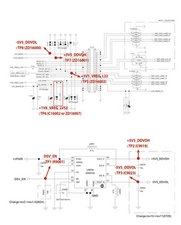
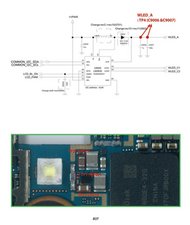
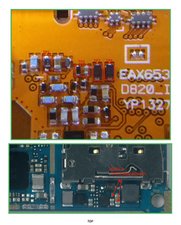

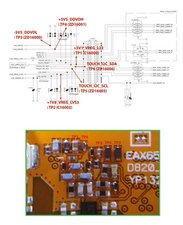
crwdns2944067:03crwdne2944067:0
I have installed the new display and it is working fine except that every few minutes/hours it becomes unresponsive. I asked for replacement of the display but the problem persists even with the new replaced display assembly. Every few minutes the touch becomes unresponsive and starts working after locking and unlocking the phone or tapping lightly a few times. And I made sure this is not the problem of loose connections. Please Help. Thank you . Also @oldturkey03 thank you for previous solution.
crwdns2934271:0crwdnd2934271:0 Rushikesh Pisalkar crwdne2934271:0
@rushup did you check the components as suggested in my answer?
crwdns2934271:0crwdnd2934271:0 oldturkey03 crwdne2934271:0
Yes, is it possible that the problem is caused by the Lower FPCB Charging assembly?
crwdns2934271:0crwdnd2934271:0 Rushikesh Pisalkar crwdne2934271:0