iMac wont boot up
iMac 27" Mid 2011 2.7ghz intel i5
EMC 2429 A1312
Hi,
I was on my computer and all of a sudden it shut off. I tried to unplug it plug it back in and waited for a bit, and I still get nothing, it won't boot up whatsoever.
My guess is that the power supply is dead.
I was just wondering what the part number might be.
ALSO, Will a 2009 iMac PSU 614-0476, work with my 2011 iMac?
this is the power supply I found on ebay that I'm thinking of getting
http://www.ebay.ca/itm/Apple-iMac-A1312-...
Thanks!
crwdns2934109:0crwdne2934109:0


 2
2  1
1 
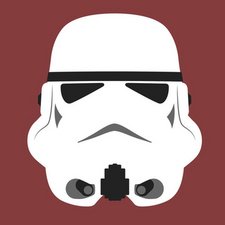
crwdns2944067:04crwdne2944067:0
Have you checked behind the back cover of the PC? Dust could be an option or a battery.
crwdns2934271:0crwdnd2934271:0 Cody Rutherford crwdne2934271:0
What diagnostic LEDs are you seeing?
Also: Won't power up and only 1 diagnostic LED
crwdns2934271:0crwdnd2934271:0 Steve crwdne2934271:0
ok so, i unplugged it for a bit plugged it back in, it started, then it randomly shut off i tried turning back on it it wouldnt start. so i opened it up and cleaned out the dust, it turned on and it worked again for a couple of hours and then it shut off again. the computer shuts off and you can see everything go to the middle off the screen and then disappear, it wouldnt turn back on. it looks like the power supply might be faulty. whenever you plug it in the wall while its off and listen carefully you can hear a small buzzing noise coming from the PSU
crwdns2934271:0crwdnd2934271:0 Mat crwdne2934271:0
Wondering how this turned out for you, Matt M? Did you keep trying to fix it or is it time for the scrap heap? I find myself in a similar situation. I have not opened mine up, but it has not turned on and won't turn on. I bought a new power cord to see if that was the problem, and it is not.
crwdns2934271:0crwdnd2934271:0 Amy C crwdne2934271:0