Can disconnected earphone ribbon (step 7) be repaired?
I disconnected the earphone ribbon despite warning in step 7. Is there a possibility of repair (I'm guessing it is unlikely any adhesive would work) or replacement of the full mechanism?
crwdns2934109:0crwdne2934109:0
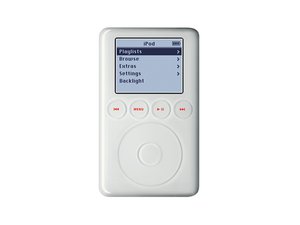
 1
1  4
4