How to activate touchpad not found in device manager
hi everyone my brother gave me a second gen Samsung 300e series laptop, with windows 10 installed on it. so I choose to downgrade it back to windows 7. after being affected with a virus, I decide to reinstall windows 7. but can gain access when I press the f2 key to enter boot menu.
in trying to gain access into the boot menu I accidently disabled driver signature enforcement and also pressing the fn key with a number of functional keys in the process, I ended up developing a new additional problem, my touchpad was not working anymore.
I successful installed windows 7 with external mouse and still touchpad will not work,
I upgraded back to windows 10 and still it will not work. and there is no elan or any synaptic option in the device manager. any help will be much appreciated thank you.
crwdns2934109:0crwdne2934109:0

 2
2  2
2  1
1 
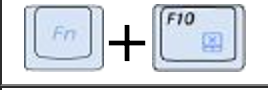


crwdns2947414:01crwdne2947414:0
Thank you soooo much I've searched everywhere for an answer.....
crwdns2934271:0crwdnd2934271:0 Raed crwdne2934271:0