adalgado , A lot of times when devices are having these issues a factory reset is recommended. Reset procedure from link below. You will loose all data not backed up, when performing factory reset.
Switch off the tablet.
Press and hold the Power and the Volume Up keys.
When you see the Samsung logo, release only the Power key. Use the Volume Up/Down keys for scrolling and the Power key for OK.
From the Android recovery menu select one by one:
- wipe data/factory reset
- Yes -- delete all user data
- reboot system now
Good luck. I hope it works for you, if not leave your question as unanswered.
I hope this helped you out, if so let me know by pressing the helpful button.
Factory Data reset / Hard reset
crwdns2934105:0crwdne2934105:0
crwdns2934113:0crwdne2934113:0
crwdns2915270:0crwdne2915270:0
crwdns2889612:0crwdne2889612:0
1
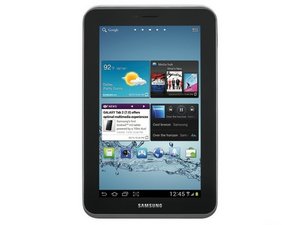
 1
1  173
173  358
358