Boot Loop Issue - ODIN MODE
Hi All,
Looking to repair my Samsung Galaxy Note 10.1. It's stuck on the boot loop issue.
I have tried everything: Hard/Soft reset, connecting to the comp, booting into recovery mode, remove battery, nothing works.
I tried to flash the BIOS as recommended online, although my comp doesn't find the device when connected via USB. I also tired to boot it into recovery mode to wipe the device, but i only get the option to boot into ODIN mode.
At a bit of a loss here... any suggestions or ideas?
crwdns2934109:0crwdne2934109:0
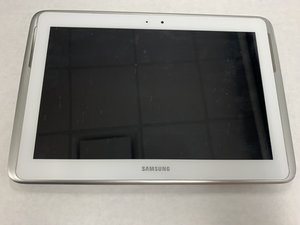

 2
2  2
2 
 16
16
Have you tried re-flashing the OS via Samsung Keyes?
Or re-flash via ODIN itself?
The actual ROM to flash in ODIN can be found at XDA-Developers.com, but I need to your exact model number to post a direct link.
crwdns2934271:0crwdnd2934271:0 S W crwdne2934271:0
Or Sammobile or Updato.
crwdns2934271:0crwdnd2934271:0 Ben crwdne2934271:0
OK update.
Not sure how or why, but tried the tablet out on my friends laptop running Vista and drivers and download and device comes up on ODIN.
What do i do next? Ie what ROM do i need to flash my device and fix this boot loop issue.
Also model number is: GT-N8010
crwdns2934271:0crwdnd2934271:0 Nathan Thomas Gunn crwdne2934271:0
hi please i have a note 10.1 2014 edition and whilst downloading custom os the cord slipped out of it and now it wont register in odin309
plz help
sm-p605
yours cinserely Jarred
crwdns2934271:0crwdnd2934271:0 Jarred Jrs crwdne2934271:0