My iBook G3 Is Having Keyboard Issues. What Can I Do?
Dear iFixit,
I am having Some Issues with the keyboard. There are (about half of it) some keys one the keyboard that if i press nothing shows up, not another letter, nothing. I wanted to reset the iBook to factory settings put read some internet articles and i do not hafve any restoration disks, i got it used. Is there any other way to reset the laptop without erasing the OS? I do not care about the information.
Thank You
crwdns2934109:0crwdne2934109:0
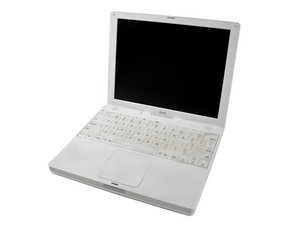
 1
1  1
1 
 162
162 
crwdns2944067:02crwdne2944067:0
please help me :)
crwdns2934271:0crwdnd2934271:0 cavecanemantiquestore crwdne2934271:0
Thank YOu, That Did NOT work, (Thank You For The Advice) but... IS there a possible way for resetting the laptop to factory settings without any Tiger Discs?
CaveCanem
crwdns2934271:0crwdnd2934271:0 cavecanemantiquestore crwdne2934271:0