Hi,
Here is an image of the relevant part of the circuit which affects the E key. I think, not being a musician, that it also affects the "3rd" black key as well as they share the exact same wiring path up to the keys.
They are both 'powered' by the same 3.3V DC supply rail fed from 10K Resistor(s) R838 pins 5 and 7. This power feeds into the MicroProcessor (CPU) and also through the keyboard and back into the decoder.
The circuit path through to the keyboard is the most likely area of the problem as it passes through two connectors to get to the keyboard.
You need to check that the 3.3V DC is available at pins 5 & 7 of Resistor 838 on the DMLCD board and that the appropriate wires on the CN831 connector and CN1 connector are not loose and that the connectors are inserted properly, especially as the wires are at one end of the connectors so it might not be inserted 'straight'.
The circuit that you should test is from the DMLCD board Resistor 838 resistors pins 5 & 7 to connector CN831 wires 11&12 which go to 61H Board (on the keyboard itself) connector CN1 wires N24 & N14. From there it is multipled through all the E keys and 3rd black keys and then out to the decoder. The wiring to the decoder is 'shared' by the other notes so it is alright as they are working.
Click on the image to enlarge for better viewing. Look on left of diagram, to the right of label DMLCD to find the R838 resistor stack then follow down through the connector to the connector directly below.
Here is the service manual for your Yamaha YPT-300 (also known as PRS E303).
This manual should assist you in the dismantling of your unit. Like all service manuals it has everything you need to know about your instrument.
When the sentence below the Document preview box changes from This file is downloadable free of charge:...processing to This file is downloadable free of charge: Get Manual, click on the Get Manual to download the file. Be patient it takes a few minutes to find the file.
Hopefully this is of some help.
crwdns2934105:0crwdne2934105:0
crwdns2934113:0crwdne2934113:0
crwdns2915270:0crwdne2915270:0
crwdns2889612:0crwdne2889612:0
4

 2
2  2
2 
 1.5crwdns2936485:0crwdne2936485:0
1.5crwdns2936485:0crwdne2936485:0 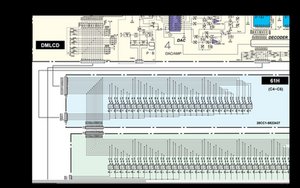
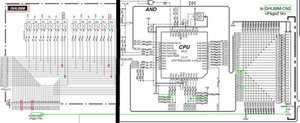
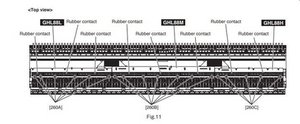
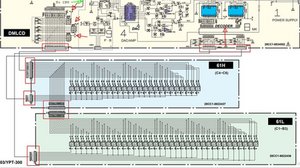
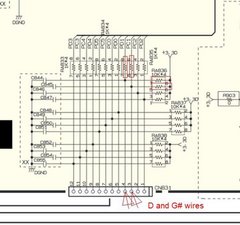


crwdns2944067:05crwdne2944067:0
Same here but my keys are D and G#/Ab all the way across the board too. Can i still use the guide you give to the first problem?
crwdns2934271:0crwdnd2934271:0 Keyboard Man crwdne2934271:0
Same here but my keys are c# and G in every octave
crwdns2934271:0crwdnd2934271:0 manoj kumar crwdne2934271:0
Having the same problem with my dgx-640 but with all the C and F# keys. HELP!
crwdns2934271:0crwdnd2934271:0 hall_pass_please crwdne2934271:0
Very helpful BUT I have E#(pad 4)/ A (pad 10) /D# (pad 16) / A (pad 22) / A# (pad 47) / B (pad 48) / E (pad 53) / F (pad 54) / A# (pad 59) / B (pad 60) / C (pad 61) - all not sounding. Have cleaned rubber contacts and circuit boards (keypads) and re soldered all socket pins and cleaned the sockets all to no avail - problem persists - Where might this problem be? I have the full service manual.
crwdns2934271:0crwdnd2934271:0 Jon Kirkwood crwdne2934271:0
all my E and B keys have no sound. I was able to use this forum to trace it back to the resistors to check the 3.3 V, but I do not know how. Could someone tell me how to check for the 3.3 DC V? much appreciated.
Also, I tried connecting the flat wire backward, but I still dont get sound from the E or B keys plus a few other. Is there something else I could check for thru the circuit? or how to check the flat wire is working properly? Thanks in advance!
crwdns2934271:0crwdnd2934271:0 dgx205 crwdne2934271:0