"unfortunately .the process com.android.phone has stopped"
The title above appears on the scree with OK below it. When OK is pressed and released the title with OK keeps appearing. How do I get rid of thisinfo and put the pad into normal
operation?
crwdns2934109:0crwdne2934109:0
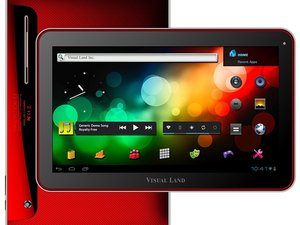
 1
1 