Okay, I found the problem with the white screen. There is a special plastic film that is tinted on the inside of the digitizer. I took my old digitizer and waved it over the display and I could see it perfectly, I took the new one with no plastic tinted film and it was white screen. I was able to peel this plastic film off the inside of the digitizer without damaging but the problem is going to be getting all the old adhesive off and trying to put new adhesive on and avoiding any impurities such as lint, dust. Does anyone have an idea where I could find a polarizer like this........ here is a picture.......
This is for a Kindle Fire 7 2015 edition. I believe it's a seven inch screen.
crwdns2934105:0crwdne2934105:0
crwdns2934113:0crwdne2934113:0
crwdns2915270:0crwdne2915270:0
crwdns2889612:0crwdne2889612:0
1
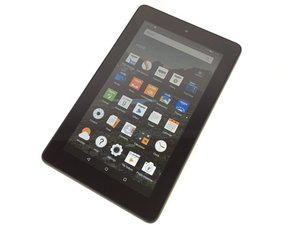
 4
4  2
2 

crwdns2944067:02crwdne2944067:0
Taking a guess, but maybe it's something to do with the polarizing filter. Try a different digitizer from a different seller and see what happens.
crwdns2934271:0crwdnd2934271:0 Gigabit87898 crwdne2934271:0
Could you explain what a polarization filter is and its function or what it looks like?
crwdns2934271:0crwdnd2934271:0 CluelessInSeattle crwdne2934271:0