Booting SSD drive from WallStreet.
I got a 8 Gig, SLC, IDE SSD drive for my WallStreet model. I wasn't sure if it would work with the classic Mac OS, since I couldn't find any articles about anyone trying this. Imagine my surprise when the Mac OS 8.5 CD found the drive, partitioned and formatted it with no problem! I also had no problems installing 8.5. However, after the reboot, I just get the flashing question mark. I've tried making it one partition instead of three, and redoing it a couple of times, but no luck. Everything is smooth until it's boot time.
Does anyone have any OpenFirmware tricks to force this to boot?
crwdns2934109:0crwdne2934109:0
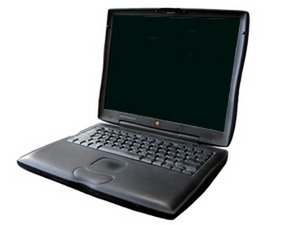
 1
1  1
1 
 51
51
crwdns2947414:01crwdne2947414:0
Hey, did you ever find a solution to this? I want to get an IDE SSD to revitalise my old pismo :)
crwdns2934271:0crwdnd2934271:0 James Vautin crwdne2934271:0