Why does my Kindle frequently disconnect from my wireless connection?
Every so often, my Kindle frequently disconnects from my wireless connection. I do not notice it while I am reading a book, but it is evident when I try to download a new one. Is there any way to fix this problem?
crwdns2934109:0crwdne2934109:0
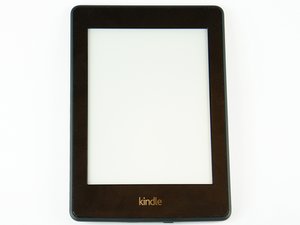
 5
5  2
2  1
1 

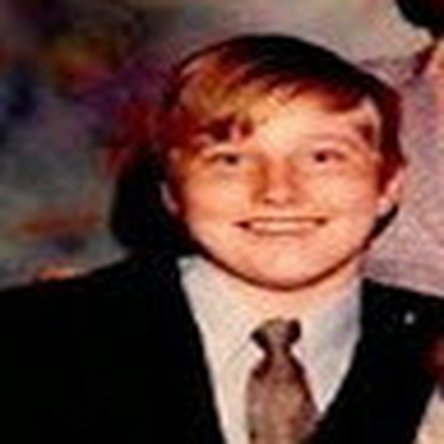


crwdns2944067:03crwdne2944067:0
That’s not the answer. The fire tablet is the ONLY device dropping the wifi signal while all other devices AND the router itself stays uninterrupted.
crwdns2934271:0crwdnd2934271:0 Ashley P crwdne2934271:0
Same here. Kindle is the only device affected. ANNOYING!!!!
crwdns2934271:0crwdnd2934271:0 frias13 crwdne2934271:0
i am having the same exact issue and it is getting OLD its a fire 10 11th generation tablet on 5g network running like a 2g flip phone
crwdns2934271:0crwdnd2934271:0 dawn rivera crwdne2934271:0