Green dot on XBOX, but nothing shows on the TV?
Hi,
My XBOX 360 is out of warranty - so I cannot send it to Microsoft. Basically, the problem is that, while the green light does come on when turning on the XBOX, nothing shows on the screen, and it turns of after 5 or so minutes automatically. Do note that it was working just last week - with the same setup and television. I also tried to change the HDMI cable, but it has not made a difference. If it helps, the DVD drive (?) still opens - I noticed on some threads that they would not open.
Please advise,
Thanks!
crwdns2934109:0crwdne2934109:0
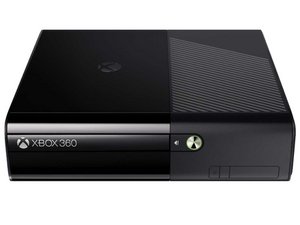

 1
1
What is its history
crwdns2934271:0crwdnd2934271:0 Cody Rozema crwdne2934271:0
Hi, what do you mean? I bought it two years ago
crwdns2934271:0crwdnd2934271:0 Joel Pichu crwdne2934271:0
Hi, Have you proved that the HDMI port(s) on the TV are working by connecting another device that uses HDMI?
crwdns2934271:0crwdnd2934271:0 jayeff crwdne2934271:0