Flickering screen MacBook Pro when moving screen
I have some problems with the screen of my laptop MacBook Pro 13inch from late 2011. I never had problems with my screen before but suddenly the screen began to flicker. I have encountered that it starts flickering more when my laptop is running more intensive programs whereby it is warmer than usually. When I play with the adjustments of the screen, or tap the screen the flikkering comes and goes.
I do not know if it is some wire inside that is half broken so that the connection is bad or if my GPU or logic board is broken. I know that the MacBook Pro's made in 2011 had some problems with the motherboard but this was only the case for the 15 inch laptops. I also made a video to make it more clear. You can see on the video that when I tap on the part where the wires are going from the laptop to the screen, that the screen starts flickering.
Youtube link to video: https://www.youtube.com/watch?v=gjaDSE4e...
Thanks
crwdns2934109:0crwdne2934109:0


 1
1 
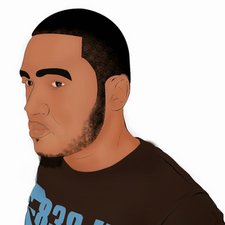
 1
1
crwdns2944067:04crwdne2944067:0
I'll bet your;s has the i7 processor.
crwdns2934271:0crwdnd2934271:0 mayer crwdne2934271:0
No it has the i5 processor...
crwdns2934271:0crwdnd2934271:0 Claudiu crwdne2934271:0
Probably the cable running to the display.
crwdns2934271:0crwdnd2934271:0 Jake crwdne2934271:0
I fixit it This video gonna help you fix It https://youtu.be/12dVmqLn644
crwdns2934271:0crwdnd2934271:0 IZI Tuto Buissereth crwdne2934271:0