Reset your Android tablet to factory defaults using a microSD
how to reset Reset your Android tablet to factory defaults using a microSD ?
crwdns2934109:0crwdne2934109:0
how to reset Reset your Android tablet to factory defaults using a microSD ?
crwdns2934109:0crwdne2934109:0
Reset to OS Acer iconia B1 710
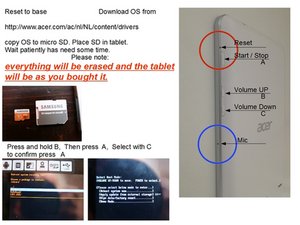
crwdns2934105:0crwdne2934105:0
you don't have to unzip the os, simply copy it on the sd
Use the volume down button to highlight wipe factory reset, then press the power button. Use the volume down button to select yes and delete all user data, then press the power button. Highlight reboot system now, then press the power button.
crwdns2934105:0crwdne2934105:0
crwdns2936751:024crwdne2936751:0 0
crwdns2936753:07crwdne2936753:0 2
crwdns2936753:030crwdne2936753:0 9
crwdns2942667:0crwdne2942667:0 1,415