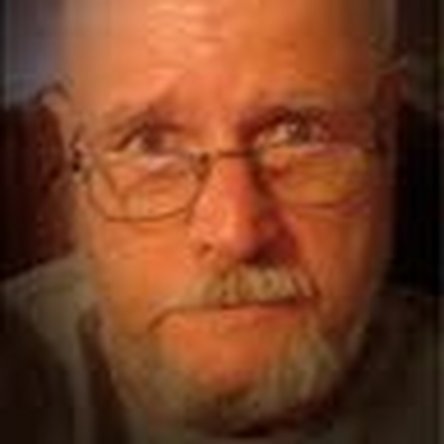Trouble getting Ribbon cable back in
I am trying to replace my cracked screen on my Asus TF700T. I can't seem to get the ribbon cables in far enough for the LCD to even work let alone the replacement screen. At first when I turned it on I could see the word ASUS really faintly. I turned the power off and tried to reseat the ribbon but now I can't see anything on the LCD. The LCD worked fine until I took it apart. Is there any trick to being able to slide the ribbon cable back into its connector?
crwdns2934109:0crwdne2934109:0

 1
1