How to couple RAM Modules in iMac 27?
Hi, I have just upgraded my iMac by adding 16GB (2x8GB) to the pristine 8GB (2x4GB). Since I know, but I may be wrong, that modules should be coupled, how do I have to do it?
By now I have made a try, putting physically close, in the 4 available trays, similar modules (4GB with 4GB, 8GB with 8GB).
This is the configuration I got from system info (RAM modules coupled in the same bank)
BANK0/DIMM0 8GB
BANK1/DIMM0 4GB
BANK0/DIMM1 8GB
BANK1/DIMM1 4GB
Is this correct, or should I insert them physically alternated, so they I have the same modules coupled in the same DIMM?
Thanks for your help
Francesco
crwdns2934109:0crwdne2934109:0


 2
2  2
2  1
1 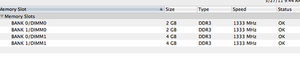


crwdns2944067:03crwdne2944067:0
my test results with 2019 iMac 8GB and 32GB
configurations (note: the bottom slot is Bank 0 the top slot is Bank 3)
#1: 8GB
Bank 0 Channel A DIMM 0 4GB
Bank 1 Channel A DIMM 1
Bank 2 Channel B DIMM 0 4GB
Bank 3 Channel B DIMM 1
#2: 32GB
Bank 0 Channel A DIMM 0 16GB
Bank 1 Channel A DIMM 1
Bank 2 Channel B DIMM 0 16GB
Bank 3 Channel B DIMM 1
#3: 40GB
Bank 0 Channel A DIMM 0 16GB
Bank 1 Channel A DIMM 1 4GB
Bank 2 Channel B DIMM 0 16GB
Bank 3 Channel B DIMM 1 4GB
#4: 40GB
Bank 0 Channel A DIMM 0 16GB
Bank 1 Channel A DIMM 1 16GB
Bank 2 Channel B DIMM 0 4GB
Bank 3 Channel B DIMM 1 4GB
test results Novabench - each test run three times and since results vary a bit, I am reporting an approximate range (for RAM test only)
#1 24.5K to 26.5K MB/s
#2 27K to 29.5K MB/s
#3 26.5K to 27.5K MB/s
#4 16.8K to 17.2K MB/s
test results Geekbench 5 (single/multi-core)
#1 1218-1220/5510-6856
#2 1310-1326/7850-8220
#3 1187-1197/7760-7880
#4 1187-1192/6250-7750
crwdns2934271:0crwdnd2934271:0 Avi Carmi crwdne2934271:0
I tested a mix of two kinds of memory sticks with different size capacities and different benchmarks results
A) 2x4G Original Apple SK Hynix
B) 2x16GB Kinsgton HyperX Impact KHX2666C15S4/16G
my analysis:
the Apple Hynix is slower than the Kingston HyperX Impact as can be seen by comparing #1 and #2, where #2 was the fastest of all.
for the mix, #3 where the sticks are staggered was the fastest, but not as fast as #2 (apparently the Apple sticks being slower, bring the overall speed down???)
#4 mix (which if I am not mistaken is what Apple recommends) was the slowest by far in Novabench, 16K vs 26K MB/s, yet about the same as #3 mix in single-core Geekbench and bit faster than #1 in multi-core
see https://discussions.apple.com/thread/251... for what Apple recommended
for a while, I was running #2 with the 32GB Kingston, however, it seems that apps now require more and more memory, and so I just switched to configuration #3 with 40GB
hope this helps
crwdns2934271:0crwdnd2934271:0 Avi Carmi crwdne2934271:0
After replacing the ram modules my iMac will not turn on
crwdns2934271:0crwdnd2934271:0 Br yan crwdne2934271:0