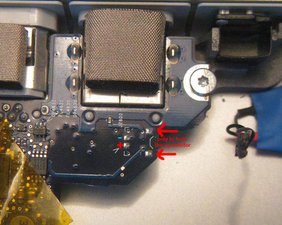PRAM battery connector is broken
Please can you help me. The connector for the PRAM battery on the on the board is broken. Now I have to braze it and I hope I can manage this.
Can you tell me which point on the board is for the red and which is for the black cable.
crwdns2934109:0crwdne2934109:0

 3
3  1
1 
 53
53