Trying to retrieve information from an IDE drive
How can i put my IDE hard drive in another IDE compatible computer to retrieve the information? I know how to install it into the tower, but i cant see whats on the hard drive. I can also see it on the Device list but dont know what to do after that? Any help??
crwdns2934109:0crwdne2934109:0


 5
5  17
17  1
1 
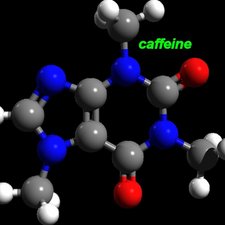
crwdns2944067:02crwdne2944067:0
Was it formatted Mac or PC?
crwdns2934271:0crwdnd2934271:0 mayer crwdne2934271:0
Its for PC
crwdns2934271:0crwdnd2934271:0 Tristan crwdne2934271:0