Motherboard replacement.
Is it possible to get to the motherboard to remove and replace, from the rear of the powerbook? All the instructions I see are ones that you have to Start at the top. That seems like a lot of work just to replace that board.........? Thanks, Bob
crwdns2934109:0crwdne2934109:0
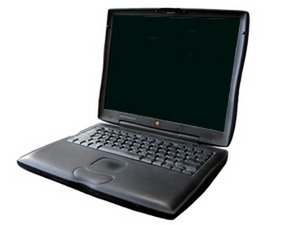
 1
1 
 161
161  214
214 