Yes, you can upgrade, but it’s a bit tricky.
You need a DDR3 SODIMM RAM connector, which you can buy from Chinese websites like AliExpress.
You also need 0.5 mm soldering wire, a soldering iron, and flux.
Once you have these, open your laptop, carefully remove the motherboard, and flip it upside down.
Find the point shown in the image and follow the instructions on the image step by step.
Note: You can upgrade up to 8 GB of RAM, and it’s only compatible with DDR3 SODIMM.
Make sure to apply flux so the solder isn’t loose, and use a magnifier if possible to make the soldering easier and cleaner and be careful not to short the pins or damage the board.
crwdns2934105:0crwdne2934105:0
crwdns2934113:0crwdne2934113:0
crwdns2915270:0crwdne2915270:0
crwdns2889612:0crwdne2889612:0
0

 2
2  1
1 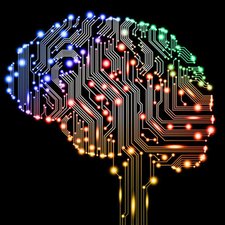





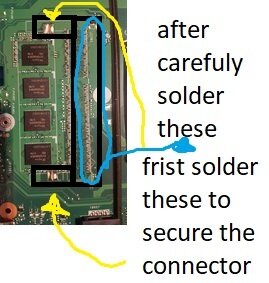
crwdns2944067:05crwdne2944067:0
We need the full model name like X551CA-XXXX.
crwdns2934271:0crwdnd2934271:0 ZFix crwdne2934271:0
asus xx51cap
crwdns2934271:0crwdnd2934271:0 denznewgate25 crwdne2934271:0
email me at denznewgate25@gmail.com form ore information about my laptop :)
crwdns2934271:0crwdnd2934271:0 denznewgate25 crwdne2934271:0
what about this one x551ca - sx014h
is upgradeable to 8gb
crwdns2934271:0crwdnd2934271:0 ZAK crwdne2934271:0
Hello
Is it possible to update RAM in Asus X551CA-SX030H?
in specification there is information that can take up to 12GB
Thank you for info
crwdns2934271:0crwdnd2934271:0 Piotr Krupicki crwdne2934271:0