Actually 4 years later I found the answer, it's a bold accusation but it's accurate if you’re a techie.
Microsoft makes faulty power bricks, that way at a max of 5 years they die out, or rather the electrical glue (unscrew the power brick to find white stuff all over because in most they don't care to use small amounts to hide it) basically over time your brick heats up slowly melting the glue to block off circuits, if you send it in for repairs normally they just fine you a ridiculous amount of money and either replace it, or just heat up and remove some of the glue so it'll happen again, so they have people needing more fixes, ironically you can say also the problem comes from shoddy soldering and the glue can block off parts that are soldered shut, so basically it blocks off the electrical current and to fix it either heat it up or send it in, the fact noones sued them yet is surprising because people should be able to turn these in to get full refunds, but even if yours is GameStop warranteed that ends once the brick is opened up to be sure that's the problem, so long story short get a new brick or get it repaired
iFixit also has a Xbox One Turns Itself Off wiki and it does mention that the power bricks can go bad.
crwdns2934105:0crwdne2934105:0
crwdns2934113:0crwdne2934113:0
crwdns2915270:0crwdne2915270:0
crwdns2889612:0crwdne2889612:0
9

 2
2  2
2  1
1 



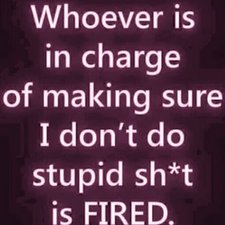






crwdns2944067:062crwdne2944067:0
Have this same issue, powers on for a few seconds then turns off
tried replacing power supply (x2 times) tried replacing power cord (x3 times)
Tried Factory reseting
Tried offline update
Tried repairing partions on HDD
Tried removing fan and cleaning and also cleaning and reapplying thermo paste
Tried cleaning motherboard with alcohol (91% and 100%)
Tried power cycling
Tried new HDD and SDD
and yet I have NOT had any luck. I didn’t want to give up on her, but it looks like that’s the only option at this point!
If you guys have any other suggestions I’m all ears ........
crwdns2934271:0crwdnd2934271:0 moisesq crwdne2934271:0
Get a hair dryer, put it on hottest setting, put it on high, blow out the vents... Didn't believe people that said it worked until I tried it. It worked for me. Thinking maybe was just a dust buildup?
crwdns2934271:0crwdnd2934271:0 Ashley Latimore crwdne2934271:0
I am Convinced there is some sort of Temperature Switch that Microsoft put in there that if you spill a little liquid or drink or anything into the Xbox One then it triggers this problem... The Xbox One will Power on for a SECOND then Immediately cut off.. To Fix the problem.. You take a Hair Dryer and blow HOT AIR into the Xbox One's Vents.. This Instantly FIXES the Problem Somehow... I worked for me.. I could Not Believe it but my Xbox One Now Powers on Perfectly, Just like before.. This is some BS that Microsoft Engendered into the Xbox One to make us have to send it in for Service and pay more $$$$ No Lie.. Has to be... Just my 2 cents.. if it's That easy to fix.. Something is UP with this.. How can Hot Air Fix it? But It Does... ;)
crwdns2934271:0crwdnd2934271:0 Mountain View777 crwdne2934271:0
Take it apart no joke mine was doing this and I took all of the main screws out and it works completely without them but if I put one screw back in it will $@$* off and stop working
crwdns2934271:0crwdnd2934271:0 dakota knutter crwdne2934271:0
Had the same exact issue. Powered Xbox on, stayed on for a few seconds and powered off. Power brick went white to orange. Opened it up, blew it out, got a heat gun and heated the area fan/heat sync for about 4-5 minutes. Flipped it over and tightened the 4 heat sync screws at the bottom of the system. Powered it up and problem solved. I did blow out the power brick fan as well. Easy Fix!
crwdns2934271:0crwdnd2934271:0 Frank Stanley crwdne2934271:0
crwdns2934275:057crwdne2934275:0