How to replace the keyboard?
Keyboard has lost its contact with the mainboard. I need to replace the whole keyboard.
crwdns2934109:0crwdne2934109:0
Keyboard has lost its contact with the mainboard. I need to replace the whole keyboard.
crwdns2934109:0crwdne2934109:0
Victor, see if this will work for you.
Removing the Keyboard
1. Remove the Battery Pack.
2. Using a plastic pry, push in the two securing latches and slide the pry under the keyboard.

3. Once both latches are released, lift the keyboard away from the chassis as shown.
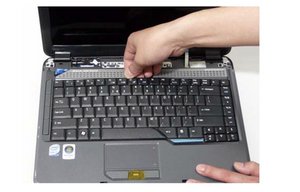
4. Turn the keyboard over on the Touch Pad area to expose the FFC cable.

Hope this helps, good luck.
crwdns2934105:0crwdne2934105:0
crwdns2936751:024crwdne2936751:0 0
crwdns2936753:07crwdne2936753:0 1
crwdns2936753:030crwdne2936753:0 1
crwdns2942667:0crwdne2942667:0 428