Bank 1 Memory Slot not recognizing RAM--easy way to fix?
It seems as though my Bank 1 Memory Slot is not recognizing any RAM I put in it. Here is what I've done so far to identify the problem:
-Computer is agonizingly slow. I order two 4GB sticks of RAM from iFixit, and install the RAM without issues.
-Boot computer, and it's now running much faster. However, it shows in System Information that there is only 4GB of RAM recognized, and Bank 1 slot shows as empty.
-I switch the RAM sticks between Bank 1 and Bank 0, computer boots just fine but still shows Bank 1 slot empty.
-Put old RAM sticks in. Bank 1 slot shows as empty.
-Restart with just one stick of RAM in Bank 1, computer beeps but is unable to start.
I'm thinking that Bank 1 died before I even bought new RAM--this would explain why even just recognizing one stick of RAM would improve the speed of my computer. Is there anything I can do to get my computer to recognize Bank 1? Some Google searches suggested loosening the screws around the bank, but this did not help me. Any other suggestions?
crwdns2934109:0crwdne2934109:0

 3
3  3
3 
 360
360 

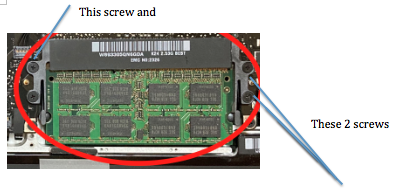
crwdns2947414:01crwdne2947414:0
Hi all, I just wanted to share me success with following all of the information this thread.
My issue was that my brand new Gigabyte TRX40 Aorus Master Mother board was not recognising the ram is specific slots.
I tried all of the following as a process of elimination:
1. Swapped ram to different slots and found one slot was not recognising ram.
2. All ram and graphics card was re-seated multiple times - no luck
3. Cleared the CMOS + updated BIOS
4. Checked CPU/ motherboard for bent pins. (all pins were perfect)
What worked in the end was removing the RAM, Graphics card, and CPU from the motherboard and then using the Qflash Plus method to flash the board. The Gigabyte manual states you can only update the main BIOS without the CPU in the board and it seems that this was the solution as all RAM and other devices are now recognised and running perfectly.
https://youtu.be/ze4Dg11W3hU?t=144
Hope this helps people that had the same issue as me.
Cheers,
J
crwdns2934271:0crwdnd2934271:0 James Hargrave crwdne2934271:0