The inductive circuit for charging is attached to the battery door. assuming you didn't crack it during the removal of the battery door, you can attempt the following
1)Scan for damage. ensure all 4 of the pins that pressure connect to the panel, are still in tact on the board, and there is no tears in the inductive coil flex
2) clip down the battery door into the housing to ensure proper connection
3) if clipping it in doesn't work, then try putting a dollop of solder on each of the traces of the flex. make sure it is rounded up a bit to give a better connection
4) if all else fails, try replacing the battery door. (ensure the new component comes with the inductive coil)
5) if none of these fix the issue, you are looking at a board failure. this will not be worth your money to fix.
crwdns2934105:0crwdne2934105:0
crwdns2934113:0crwdne2934113:0
crwdns2915270:0crwdne2915270:0
crwdns2889612:0crwdne2889612:0
0

 2
2  2
2  1
1 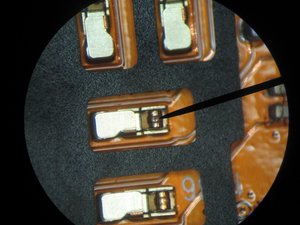



crwdns2944067:02crwdne2944067:0
This question was migrated from http://meta.ifixit.com/Answers.
crwdns2934271:0crwdnd2934271:0 iRobot crwdne2934271:0
I replaced the n5 battery and also made sure to snap the back at the S, but my phone still won't charge. I had a few hours of power because of the battery but I have not been able to charge it. What am I missing please????
crwdns2934271:0crwdnd2934271:0 Maydelline Ellis crwdne2934271:0